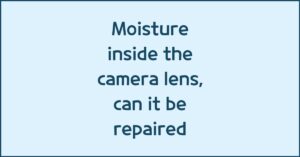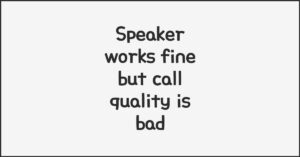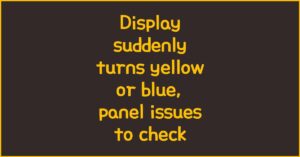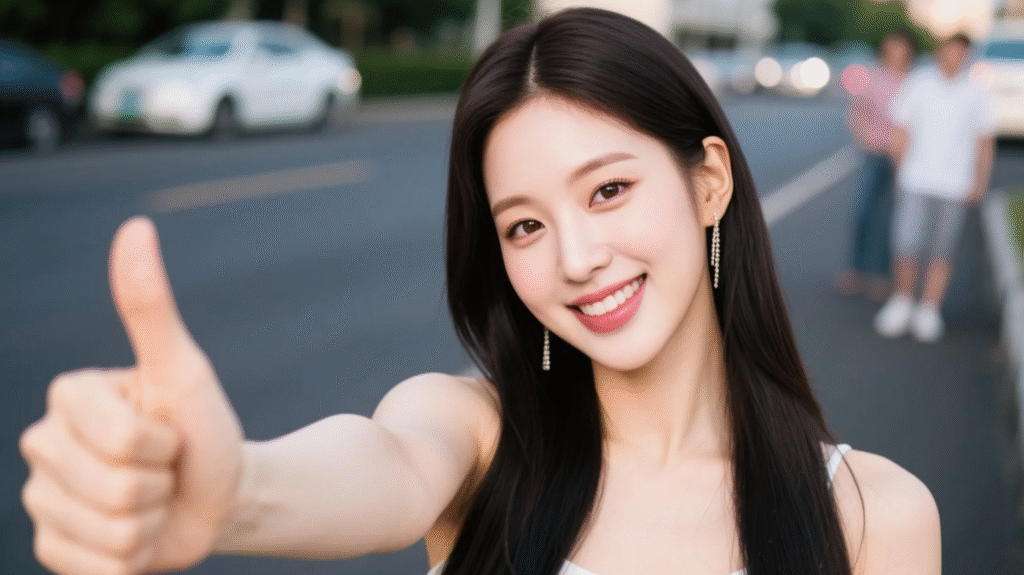
Smartphone battery draining too fast? You’re not alone. Most of the time, it’s not your phone getting old — it’s a few hidden settings and apps quietly eating up power in the background. Before reaching for your charger again, try these three proven quick fixes that can instantly stretch your battery life and keep your phone running longer throughout the day.
Top 3 Quick Fixes for Longer Battery Life 🔋
- Restrict background app activity
- Optimize your display settings
- Turn on battery saver mode
1️⃣ Identify & Restrict Battery-Hungry Apps
이 글과 함께 읽으면 좋아요
Find Out What’s Draining Your Battery
Open Settings → Battery → Battery Usage to check which apps consumed the most power over the past 24 hours. You might be surprised — social media, news, or even certain messaging apps can run continuously even when you’re not using them.
Limit Background Activity
Select any app that ranks high in battery consumption and disable its Background Activity or Background App Refresh. This prevents unnecessary syncing, notifications, and refreshes when the app isn’t open. You can easily reduce daily battery drain by up to 20–30% with this step alone.
Adjust Location Permissions
Apps constantly using GPS are massive power hogs. Go to Settings → Privacy → Location Services and switch app permissions to “While Using App” instead of “Always”. This simple tweak prevents your phone from constantly pinging satellites for location updates.
| App Type | Recommended Setting | Expected Battery Gain |
|---|---|---|
| Social Media | Background Off | +15% |
| Location-Based | While Using Only | +10% |
| Streaming | Limit Refresh | +5% |
By cutting down unnecessary background tasks, you’re not just saving power — you’re also improving your phone’s performance and reducing data usage.
2️⃣ Optimize Your Screen Settings
Lower Your Brightness
The display consumes the most energy of any phone component. Adjust brightness manually to the lowest comfortable level, or enable Adaptive Brightness so your phone automatically adjusts to the environment. According to 2024 device benchmarks, reducing brightness by 30% can extend battery life by up to 1.5 hours.
Bluetooth keeps disconnecting, phone issue or car issue
Frequent Bluetooth disconnections are usually caused by either your phone or your car’s infotainment system. Since Bluetooth requires...
Reduce Screen Timeout
Navigate to Settings → Display → Screen Timeout and shorten it to 15–30 seconds. Every minute your screen stays on unnecessarily could cost you 1–2% of battery power.
Use Dark Mode
If your phone has an OLED or AMOLED display (like most recent models), switch to Dark Theme. Black pixels don’t emit light on these screens — meaning your phone literally uses less power. Studies show up to 9% longer battery life when dark mode is used consistently.
Optimizing display settings is one of the easiest ways to save battery — and it doesn’t affect your user experience at all.
3️⃣ Enable Battery Saver Mode
Activate It Instantly
Head to Settings → Battery or open the Quick Settings panel, then toggle Battery Saver (or Low Power Mode on iPhones). This feature automatically restricts apps, syncs, animations, and background updates to keep your phone alive longer.
What It Does Behind the Scenes
- Disables background app refresh
- Stops visual effects and animations
- Delays automatic updates and downloads
- Turns off voice assistants like “Hey Siri” or “OK Google”
According to Android and iOS reports, users experience up to 35–40% more battery life when Battery Saver Mode remains active below 20% charge.
Extra Tip 🌐 Manage Connectivity
- Turn off Wi-Fi, Bluetooth, and Mobile Data when not in use.
- In weak signal areas, enable Airplane Mode to prevent constant network searching.
- Disable NFC or hotspot if you don’t need them — they’re silent battery killers.
These three fixes can make your smartphone battery last noticeably longer — without installing any third-party apps or changing your daily routine. Try them today and experience the difference within hours. 🔋✨
함께 읽으면 좋은 글
관련된 인기 콘텐츠를 확인하세요